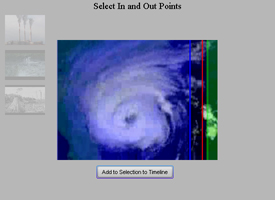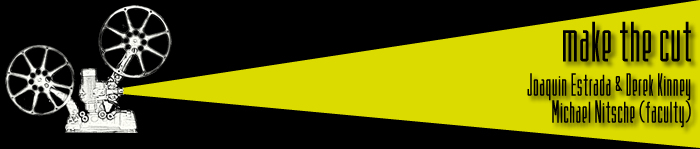






About
One of the biggest barriers to creating a video is the need to learn complicated editing software. If a person wants to express their views on current issues in a visual manner, it is a complicated process involving much technical knowledge of shooting, editing, and producing the video. This system gives the users a limited vocabulary with which to discuss articulated issues with each other that they are passionate about in the form of a Video Editorial.
This project removes many of the technical barriers to video making by aggregating news headlines, related images, and video from various news sources, and a library of music. Using these tools, users will be able to arrange this media and add in original voiceovers to present their stance of the issue that they choose. The system eliminates further complexities from the system by guiding the user through the process of selecting a topic, arranging footage and images, and adding music and voiceover.
The interaction will take place through a Wiimote. This method is analogous to the experience most users have watching television by providing simple, hand-held interaction.
The Make the Cut video system is an Adobe Flash application using a flash media server backend and a Nintendo Wii Remote for control.
The Wii Remote is connected to the computer via a standard Bluetooth dongle. For Make the Cut, we specifically are using an Asus WL-BTD201M due its compatibility with Wii Remote connection. A full list of compatible Bluetooth devices can be found on www.wiili.org. Once connectivity is established, the data is interpreted by a Glove Programmable Input Emulator script written for the Fwiidom project which prepares it for the OpenSound Control protocol. Flash OpenSound Control is then used to send the data to the Make the Cut application. Once in Flash, various action listeners are used to control the application.
For a media server, Make the Cut uses Red5, an open source alternative to Flash Media Server, running on top of Apache Tomcat. After the user selects a video to add to the timeline, it is streamed into the application. The user then uses the Wii Remote to change the in and out points which are stored in the application. The soundtrack is chosen and edited in a similar manner. When adding voiceover to the movie, a single sound file is recorded from the user’s microphone and streamed to the Red5 server. When playback is initiated, the in and out points stored on the users machine are used to seamlessly stream the video and sound and are mixed with the user’s voiceover.